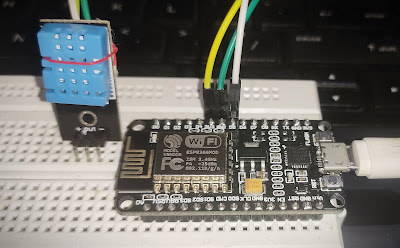Infineon IFX007T BLDC Shield + XMC4700 Relax Kit + Nanotec BLDC Motor RoadTest

Hi, Here is a #RoadTest blog on Infineon IFX007T BLDC Shield + XMC4700 Relax Kit + Nanotec BLDC Motor having insights on product, getting started, hardware/software tools and building systems. Overall this is a great product by review and has wide applications in control and automation sector. I would highly recommend this range of Infineon products for new designs and applications. Thanks to Infineon Technologies and element14 Electronics for sending the hardware and giving this opportunity to RoadTest. The blog is @ https://www.element14.com/community/roadTestReviews/3486/l/infineon-bldc-shield-xmc-4700-relax-kit-motor-review Product Pages IFX007T BLDC Shield: https://www.infineon.com/cms/en/product/evaluation-boards/bldc-shield_ifx007t/ XMC4700 Relax Kit: https://www.infineon.com/cms/en/product/evaluation-boards/kit_xmc47_relax_5v_ad_v1/ Nanotec BLDC Motor: https://en.nanotec.com/products/1787-df45l024048-a2-brushless-dc-mot...