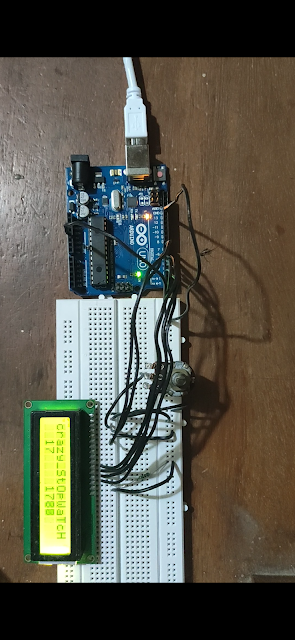GSM wireless switching using Arduino

Hello world, Have you ever admired, how to control devices wirelessly from anywhere? "GSM wireless switching circuit" using Arduino can help you out. >>Overview : For project video - click here The all you need to do this project is a GSM module and Arduino board and basic stuffs like jumpers, LED etc. Basically, in this project, we are going to send a text message from from our mobile phone with a command so as to turn the led bulbs on. You can control many other devices like pump, fan, lamp etc in real life. It's enough if both modules( your SIM card and GSM module SIM card). Working and Processing : This project actually works similar to our mobile phones. GSM module, when you insert a SIM, it behaves same as a mobile phone which has capability to output AT commands, where on cellphone it is processed to get texts and display them. Here on GSM tue AT commands are sent to Arduino board ( atmega382p microcontrolle