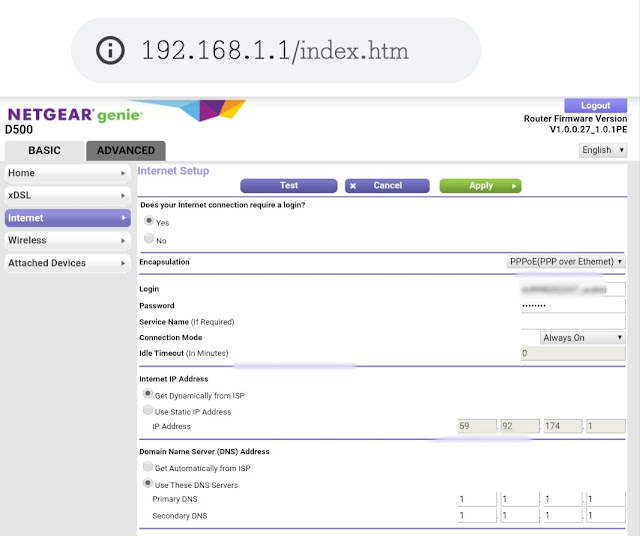How to convert an image into a sketch using Python

Navadeep Ganesh October 26, 2019 Featured How to convert image into sketch effect with OpenCV , imageio and numpy packages using Python ? Have you ever admired how to convert image into sketch ? Yes, it is possible to create beautiful pencil sketches using some Python packages. Follow up here: Interesting image filter effects, such as a pencil sketch or a cartoonizer effect, do not have to be very computationally involved to look good. In fact, in order to create a beautiful black-and-white pencil sketch effect, all you essentially need is some blurring and two image blending techniques called dodging and burning. Using OpenCV , imageio and numpy in Python this is how an RGB color image can be converted into a pencil sketch in four simple steps: Convert the RGB color image to grayscale clip. Apply colour inversion in order to get Greyscale clip. Apply a Gaussian blur to the negative(Greyscale clip). Blend the grayscale image from