Create gif using Python
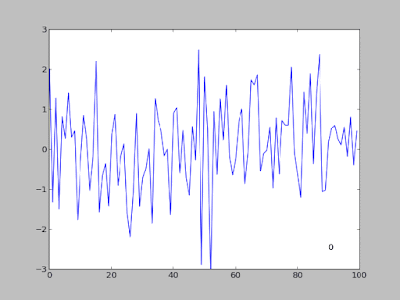
Navadeep Ganesh / November 19, 2019 The Graphics Interchange Format (GIF), is a bitmap picture design that was created by a group at the online administrations supplier CompuServe drove by American PC researcher Steve Wilhite on June 15, 1987. How to create gif using Python??. Picture to gif It has since come into far reaching use on the World Wide Web because of its wide help and conveyability between numerous applications and working frameworks. There are many softwares to do it maybe, but why not try something self made with python and some other stuff like convert. It is quite easy, you can do it with a couple of lines of code. You gotta have the images, though. That is the hardest part. So, if you have them, it is quick, but if you don’t, you gotta make the images first and then convert them into an animated gif. In the following chapter we will show how to convert some png images into gif. The configuration underpins up to 8 bits for each pixel for e

