Increase your internet speed by updating DNS settings on your Router
HELLO WORLD,
I am going to list some of the best ones here.
Here is a CL3VER-TIP for you.
Are you stuck with low Wi-Fi speed?
Are you admiring why your Wi-Fi is too slow even by taking 8-10Mbps Wi-Fi plan?
Hold on, this is why it happens.
Basically, you may be getting your internet via cables from ISP like HATAWAY, BSNL, AIRTEL, AIRWIRE etc.............
Soon then, the signal is demodulated and it's transmitted via Wi-Fi by your router.
Your internet is taken from a server i.e, DNS server and which is somewhere in the world.
Usually, you are getting dynamic IP for DNS from your internet service provider(ISP).
You may get a server which is automatically allocated by the ISP which may be somewhere and it takes time to link that server from your home.
Every time you search something or do some web activity, your data will access and you will get results via that DNS server.
So, you can find your nearest DNS server and you can change the settings on your router and apply your nearest IP so as to get high-speed approach. It's quite hard to find nearest DNS servers and also, they may be weak sometimes.
So, the best way is to use some globalised standard servers like Google, Cloudflare etc.
So, the best way is to use some globalised standard servers like Google, Cloudflare etc.
To do so, you can go to your Router settings and change the fixed IP to static IP and give your required ones.
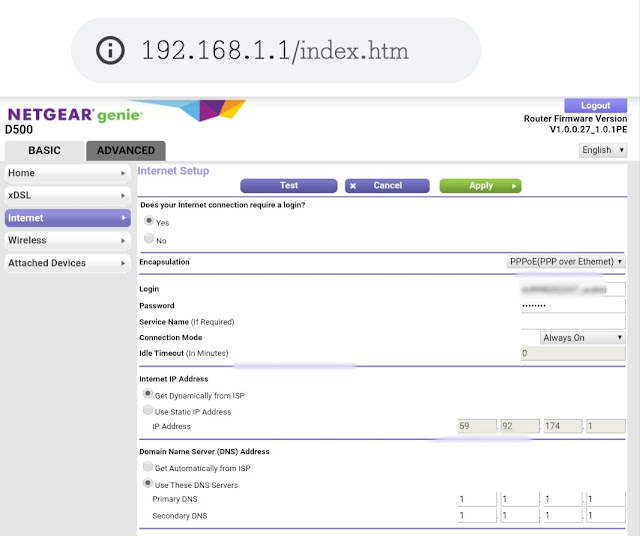 |
| DNS settings on Router |
 |
| Changed to 1.1.1.1 |
I am going to list some of the best ones here.
1) GOOGLE DNS : primary- 8.8.8.8 ; secondary- 8.8.4.4 ;
2) CLOUDFLARE DNS : primary- 1.1.1.1 ; secondary- 1.1.1.1 ;
3) OPEN DNS : primary- 208.67.222.222 ; secondary- 208.67.220.220 ;
Replace your default DNS address with any of the above ones, and you will be able to get faster search results.
The priority order as of my experience is CLOUDFLARE >> GOOGLE >> OPENDNS.
Hope this helps..........
Any queries, leave comments or else direct contact here
Hope this helps..........
Any queries, leave comments or else direct contact here



Comments
Post a Comment