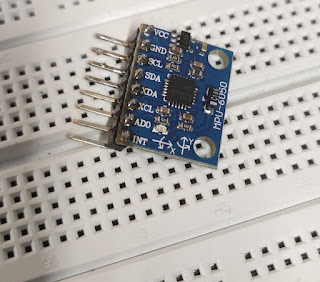How to create a HIDDEN Folder ?
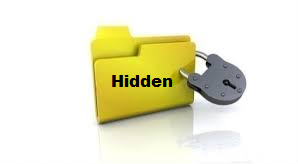
Hello world, Here is a CL3EVER-TIP !!! Were you ever admiring "How to hide files or create a hidden folder yourself on your machine"? Here is a trick to do so, follow up......................... . First, Go to your desktop or open any window where you want to create a hidden folder. Then,->> Right click ->> New ->> Folder. The same works anywhere inside also. Let me explain you there. Add, folder now. It looks something like so. The trick come here now. As soon as you add folder, your machine will ask you for a name.(see above pic) Press ->> Alt + 255 (i.e, Alt key and 255 on your num pad) Use 255 on your Num pad which is on the right side of your keyboard. Now, it looks so, Folder with "NONAME". Want to make it invisible now?? Then, Go to ->> Right click ->> Properties ->> Customisation. Now, Go to '...